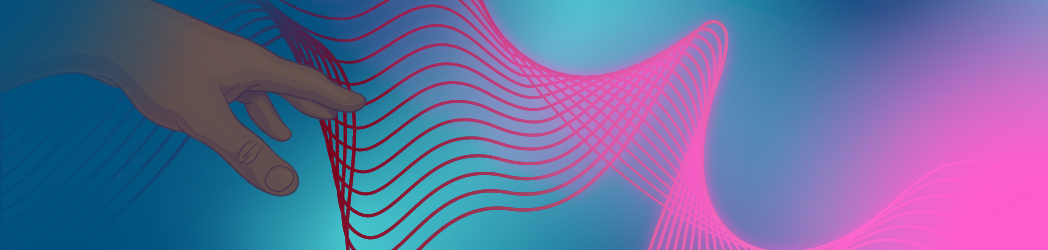It’s time for the administrative working class to co-opt the tools of the technical expert bourgeois
If you already don’t wince at words like information systems, data systems, and data analysis, then good. This isn’t an appeal to you. This is for the workers who reject the ever-encroaching reach of the techy world that those words come from. Our job functions might largely be described as clerical or administrative support. Our job titles likely end in words like coordinator, assistant, or specialist. We must complete a certain number of tasks within a day, with each task consisting of numerous little steps. We can’t entertain talk about a new app for increased productivity or about learning to write code. We’ll swat that away with the weary wave of a hand. With everything else we have going on, who’s fiddling with new apps or messing with code?
I think we should start messing with those things. In fact, I think it’s time for us to pay some attention to the broad category of things that can be described as data analysis tools. These include intermediate-level spreadsheet features like VLOOKUP functions and macros, data visualization programs, and, yes, a bit of code. If, until now, you had deemed these inapplicable to you or not worth the time to learn, indulge my short story. After resisting it for months, I now use a bit of code, more precisely a bit of script, that helps me with the numerous-little-steps part of my day. Because of my little script, creating reports for work is not what it used to be.
The problem
For many months, I’ve had to track real estate brokerage performance. The data entry required for my reports turned into a monthly drudgery from which I eventually needed some deliverance. I kind of knew what I should do about my problem, but I was unwilling to tackle it for a long time. A computer programming course taken years ago had shown me the benefits of using code to automate tasks, but that course was for school credit hours and school credit hours only. I let my interest in computer code end with the end of that six-week experience.
When reports first became a thing at work, I would think back to the programming course, and my conscience would somewhat tug at me. I knew I needed to automate some of what I was doing. Then, one day, I reached a breaking point with the data entry. From a few minutes of Googling, I learned that the quickest solution for me was probably not the programming language from my old course, but I could try something else. I decided on a combination of structured query language (SQL) and something called Google Apps Script. The time I spent learning those scripting languages and building a script project was, to me, worth the results I got.
What the scripts do for me
My workflow for reports has improved for different reasons. SQL allows me to scan, extract, and aggregate data without editing the original data source file. Google Apps Script can take the output of my SQL query and insert it into my reports. The combined scripts cut down the amount of copying and pasting involved with data entry, which in turn cuts down on opportunities for me to introduce human error into reports.
The script project also saves me time. I was happy enough when I wrote a query that returned the results I needed, but when I got the Apps Script to populate my reports with the query numbers? And format the numbers for me? I almost shed a tear. The process for producing reports, which used to take me two to three hours, now takes me 45 minutes to one hour. With improved coding proficiency, I could cut that time down even further.
Being able to automate data entry comes with one other benefit that’s not easy to quantitatively measure but is arguably the most valuable. I just feel better when my script calculates sums and ratios for me and I don’t have to repeatedly punch in calculations myself. These days, instead of experiencing numbers fatigue, I have a greater capacity to look at numbers with a curious mind. I’m interested in insights now.
Why was the sales volume for that office so high if there were so few transactions that week? Oh. A closer look shows that one agent was responsible for two high-ticket closings that week, and she single-handedly drove up the sales volume for her office. I’ve heard that she was a top-performing agent; that makes sense.
It’s cool and all that I can now be more productive for someone else, but removing tedium and boosting my contentment for my own sake are the more important gains that come from the scripts.
What can data analysis tools do for you?
The next post will consist of an exercise where you’ll use SQL and Google Apps Script to perform data entry for a mock brokerage. As you follow the exercise, try to think about how you can use scripting languages for your own benefit.
I’m starting off with a small handful of tech topics, but this blog won’t be a tech blog. So don’t worry — or, if you look forward to that kind of content, I apologize. The first topics are primarily meant to demonstrate how non-analysts can harness the power of data analysis tools, which aren’t often presented to us in a meaningful way. Given the grinding nature of the work we do, we deserve to know about instruments that might bring us any respite, and we deserve to be trained in how to use them. Better work days contribute to better overall quality of life. And better quality of life — that is a focus of this blog. When means to improve daily living become less esoteric and more familiar to all of us, that’s a win for accessibility.